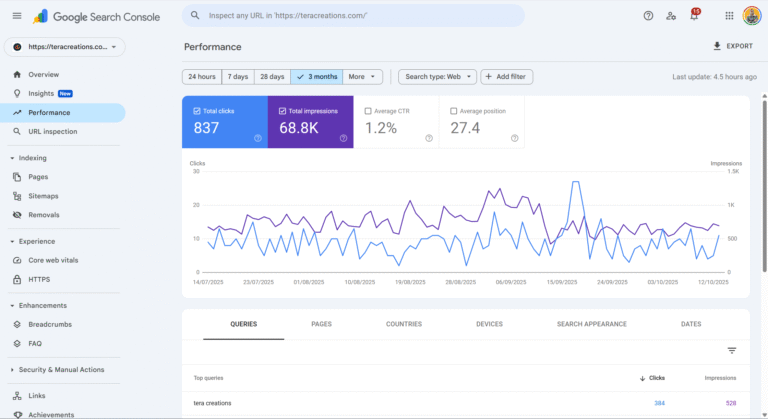How to Use Google Analytics for SEO
Introduction
Search Engine Optimization (SEO) without data is guesswork. Google Analytics gives businesses in Kenya the insights they need to understand traffic, measure performance, and make better decisions. By learning how to use Google Analytics for SEO, you can identify what’s working, what’s not, and where to improve.
This guide walks you through using Google Analytics effectively for SEO in 2025.
Why Google Analytics Matters for SEO
- Traffic Insights: Understand how many visitors come from Google.
- User Behavior: See what people do on your site.
- Conversion Tracking: Measure how SEO translates into leads and sales.
Learn more: Measuring SEO Success: Key Metrics to Track.
Setting Up Google Analytics for SEO
1. Install Google Analytics on Your Website
Use Google Tag Manager or directly add the tracking code to your site. Make sure it’s set up correctly.
2. Connect to Google Search Console
Integrating Search Console gives you access to keyword data, impressions, and click-through rates.
See related: Step-by-Step: Setting Up Google Search Console for Your Website.
3. Define SEO Goals and Conversions
Set up goals such as form submissions, downloads, or sales. This helps measure real SEO impact.
4. Create SEO-Focused Dashboards
Customize dashboards to show key metrics: organic traffic, keyword performance, bounce rate, and conversions.
Key Reports in Google Analytics for SEO
1. Acquisition Report
See how much traffic is coming from organic search versus other channels.
2. Landing Pages Report
Identify which blog posts and pages attract the most traffic.
Check out: How to Optimize Old Content for Better Rankings.
3. Behavior Flow
Understand how visitors move through your site—where they land, what they click, and where they drop off.
4. Mobile vs. Desktop Performance
Track which devices your audience uses and optimize for mobile-first SEO.
See related: Mobile SEO in Kenya.
5. Conversion Tracking
Measure how many organic visitors are turning into leads or customers.
Explore: SEO Copywriting: Turning Content into Conversions.
How to Use Google Analytics Insights for SEO Improvements
- Identify high-bounce pages → Improve content and CTAs.
- Spot declining traffic pages → Refresh and update content.
- Check time on page → Longer sessions indicate engaging content.
- Compare year-over-year traffic → See long-term growth.
See also: Common Content Mistakes That Hurt SEO.
Common Mistakes When Using Google Analytics for SEO
- Not filtering out bot traffic.
- Ignoring conversion goals.
- Tracking vanity metrics only.
- Failing to segment organic vs. paid traffic.
Best Practices for Using Analytics in SEO
- Review reports weekly.
- Combine Analytics data with Search Console insights.
- Set up alerts for sudden traffic drops.
- Focus on metrics that connect to business growth, not just traffic.
How Tera Creations Helps With SEO Analytics
At Tera Creations, we help businesses in Kenya go beyond traffic reports. We set up Google Analytics, connect Search Console, and track KPIs that truly matter—leads, conversions, and ROI.
Explore our services:
FAQs: Google Analytics and SEO
1) Do I need Google Analytics for SEO?
Yes. It’s the most powerful free tool for tracking SEO performance.
2) How often should I check SEO reports in Analytics?
Weekly for monitoring, monthly for strategic insights.
3) Can Analytics show me which keywords bring traffic?
Yes, when linked to Search Console.
4) What’s the difference between Analytics and Search Console?
Analytics shows user behavior, while Search Console shows keyword and indexing performance.
Conclusion
Knowing how to use Google Analytics for SEO helps Kenyan businesses move from guesswork to data-driven growth. With the right setup and regular tracking, you’ll see exactly what’s driving results and where to focus your efforts.
👉 Need help setting up or analyzing Google Analytics? Contact Tera Creations today and let’s make your SEO measurable.