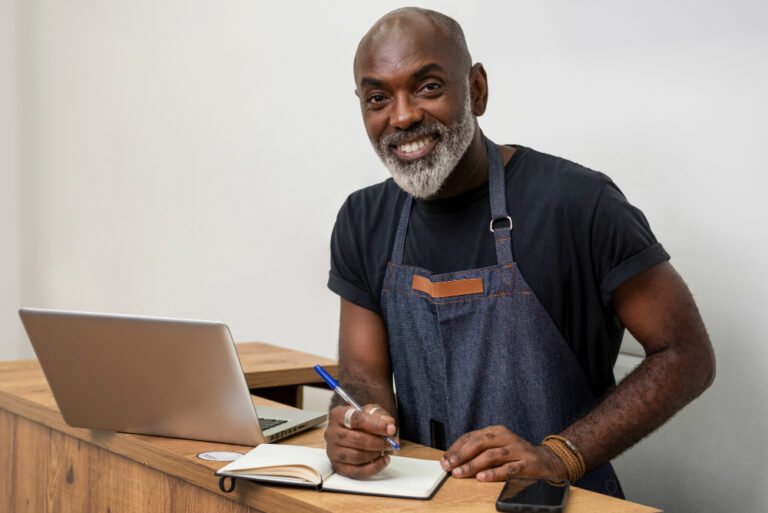How to Optimize Blog Posts for Search Engines & Readers
How to Optimize Blog Posts for Search Engines & Readers
Writing a great blog post isn’t enough—you need people to find it, read it, and take action. That means your blog has to do two things really well:
✅ Be easy for search engines to understand
✅ Be helpful and interesting for real people to read
This is where blog optimization comes in.
Let’s walk through how to optimize your blog posts so they rank higher on Google and keep your readers engaged from the first sentence to the last.
1. Start With the Right Keyword
Before you write anything, ask yourself:
What is my audience searching for?
A keyword is the word or phrase someone types into Google. For example:
- “best SEO tools for small businesses”
- “how to improve blog traffic”
- “baby sleep tips for new parents”
How to Find Keywords:
- Use tools like Ubersuggest, Google Keyword Planner, or AnswerThePublic
- Choose a long-tail keyword (3+ words) that’s specific and has lower competition
- Make sure it matches your audience’s intent (Are they looking to learn, compare, or buy?)
Once you’ve found a good keyword, use it naturally throughout the post.
2. Write an Attention-Grabbing Title
Your blog title is what shows up in Google search results—and it’s the first thing people see.
Tips for a Strong SEO Title:
- Include your main keyword
- Make it clear, not clever
- Use numbers, questions, or benefits (e.g., “7 Ways to Improve Your Blog SEO Fast”)
Your title should tell people exactly what they’ll get if they click.
3. Use Subheadings to Structure Your Content
Break up your blog into sections using H2 and H3 subheadings. This makes your content:
- Easier to read and scan
- Easier for Google to understand
- More organized and helpful
Every main point should have its own subheading. If your post is long, include a table of contents at the top.
4. Add Internal and External Links
Linking helps with SEO and gives your reader more value.
Internal links:
- Link to other blog posts or pages on your site
- Helps Google crawl your site and keeps readers around longer
External links:
- Link to reliable sources to back up your points
- Shows Google that your content is well-researched
Just make sure external links open in a new tab so people don’t leave your site completely.
5. Write for Humans First, Search Engines Second
Yes, SEO matters—but don’t forget you’re writing for people.
Keep it readable:
- Use short sentences and paragraphs
- Avoid jargon unless your audience knows it
- Write like you’re having a friendly conversation
Use tools like Hemingway Editor or Grammarly to improve flow and clarity.
6. Optimize Images with Alt Text
Images make your post more engaging, but they also help with SEO—if optimized correctly.
Tips:
- Use descriptive file names (e.g., seo-tips-2025.jpg)
- Add alt text that describes what the image shows
- Keep image sizes small so they don’t slow down your site
Google can’t “see” images, so alt text tells it what the picture is about.
7. Use a Clear Call-to-Action (CTA)
Every blog post should guide the reader to take the next step.
Examples of CTAs:
- “Download our free checklist”
- “Contact us for a consultation”
- “Read our full SEO guide here”
Your CTA can go at the end of the post or be sprinkled throughout the content.
8. Don’t Forget the Meta Description
Your meta description shows up under the blog title in search results. It should:
- Be under 155 characters
- Include your main keyword
- Give a reason to click (what’s in it for them?)
Think of it like your blog’s elevator pitch.
9. Make It Mobile-Friendly and Fast
Most people read blogs on their phones. Make sure:
- Your text is easy to read on small screens
- Images load quickly
- There’s no clutter or pop-ups that block content
Use tools like Google PageSpeed Insights to check your site’s speed.
10. Update Old Content Regularly
Even your best posts won’t perform forever. Google loves fresh, updated content.
When to Update:
- If traffic has dropped
- If stats or tools in the post are outdated
- If you can add more value (e.g., a downloadable checklist or new section)
Updating content can boost rankings without writing a new post from scratch.
Conclusion
Blog optimization doesn’t have to be complicated. When done right, it helps your content reach the right people and keeps them coming back.
Want help optimizing your blog content for better traffic and results? Contact Tera Creations to build a content strategy that actually works.