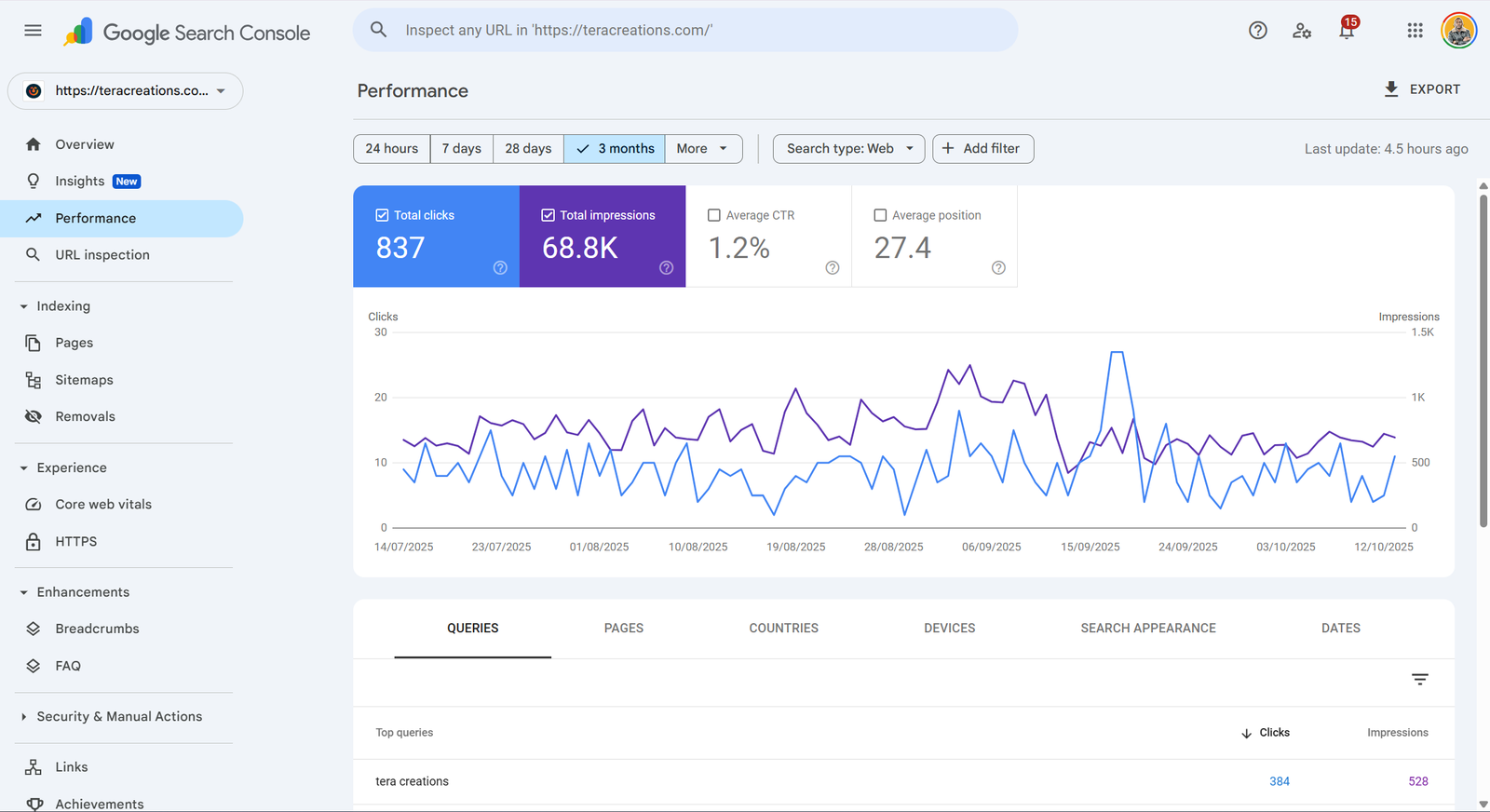Google Search Console: A Beginner’s Guide
Introduction
If you want your website to rank on Google, you need to understand how Google sees it. Google Search Console (GSC) is the tool that makes this possible. It shows how your site performs in search results, alerts you to technical issues, and provides insights to improve visibility. For Kenyan businesses in 2025, mastering Google Search Console is essential to winning on search.
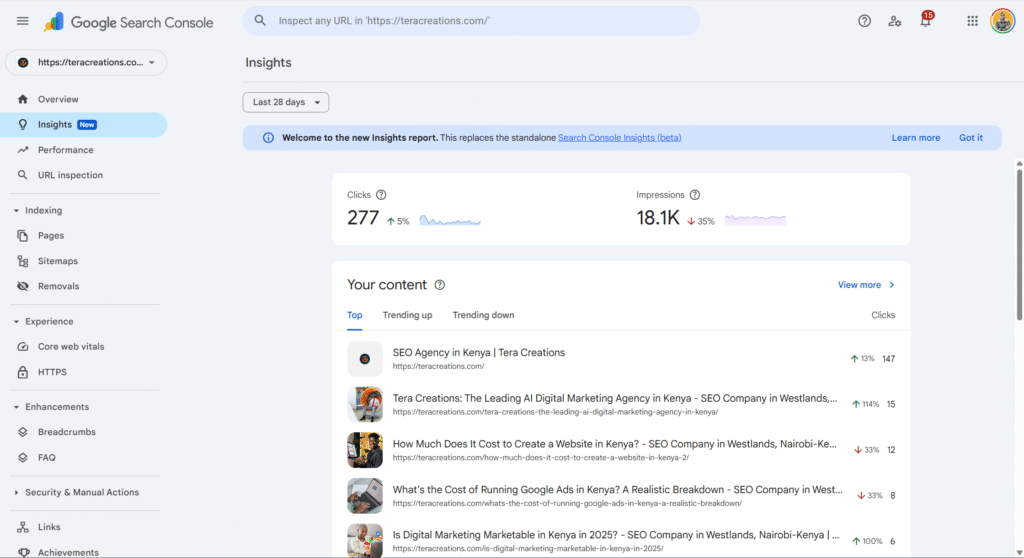
What Is Google Search Console?
Google Search Console is a free tool by Google that helps website owners monitor, maintain, and troubleshoot their site’s presence in search results. It’s not just for SEO experts—any business owner, marketer, or blogger can use it.
See related: How to Use Google Analytics for SEO.
Why Every Kenyan Business Needs Google Search Console
- Track Performance: See which keywords and pages bring traffic.
- Fix Indexing Issues: Find out if Google can crawl your website properly.
- Monitor Clicks & Impressions: Know how often your site appears and gets clicked on.
- Identify Backlinks: Discover who’s linking to your website.
- Submit Sitemaps: Tell Google which pages to index.
Learn more: SEO Audits: Why Every Website Needs One.
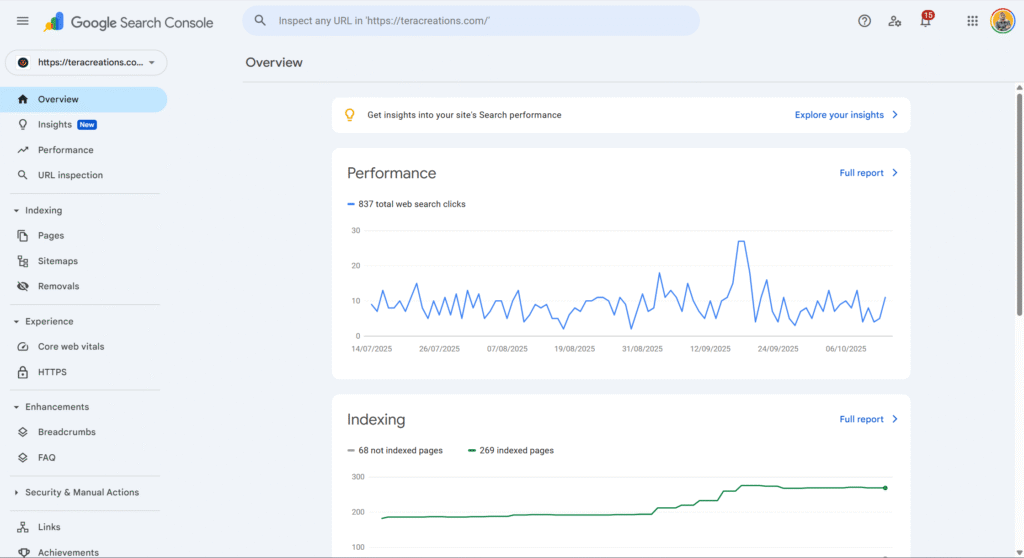
How to Set Up Google Search Console
Step 1: Verify Your Website
Go to search.google.com/search-console and add your website. You can verify ownership using one of the following methods:
- Domain verification through DNS.
- HTML tag added to your homepage.
- Google Analytics integration.
Step 2: Submit Your Sitemap
Once verified, upload your sitemap (usually yourdomain.com/sitemap.xml). This helps Google discover all your pages faster.
See related: Site Structure for SEO.
Step 3: Check Index Coverage
Use the Index Coverage report to see which pages are indexed, which have errors, and what needs fixing.
Step 4: Review Performance Reports
The Performance tab shows keyword rankings, impressions, CTR, and clicks. Use this data to find high-performing pages and opportunities for optimization.
Learn more: Keyword Research for Kenyan Businesses: A Complete Guide.
Step 5: Fix Errors and Warnings
GSC will alert you about issues such as 404 errors, mobile usability problems, or slow-loading pages. Always address these quickly to maintain rankings.
See also: Fix Common Technical SEO Issues.
Key Features to Explore in Search Console
- Performance Report: Monitor clicks, impressions, CTR, and average position.
- URL Inspection Tool: Check if a specific page is indexed.
- Coverage Report: Identify crawl or indexing errors.
- Mobile Usability Report: Ensure your website works well on mobile.
- Links Report: See who’s linking to your website (backlinks).
Explore: Link Building Strategies 2025.
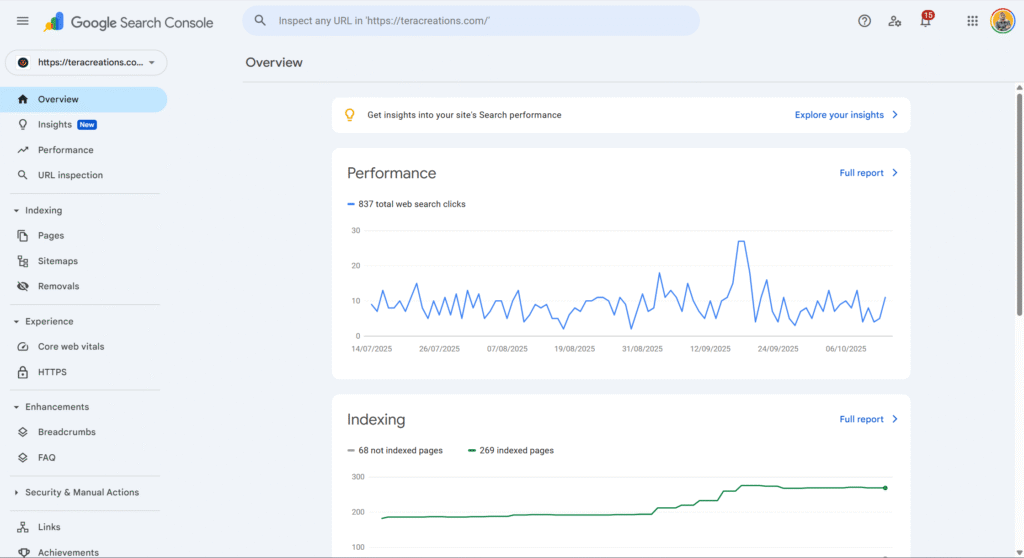
Using GSC Data to Improve SEO
- Update pages with declining impressions.
- Optimize for high-impression, low-CTR keywords.
- Identify and fix broken links.
- Improve content freshness and internal linking.
Check related: How to Optimize Old Content for Better Rankings.
Common Mistakes to Avoid
- Ignoring indexing errors.
- Forgetting to submit a sitemap.
- Not checking mobile usability.
- Misreading impressions vs. clicks.
Best Practices for Google Search Console
- Review reports weekly.
- Set up email alerts for issues.
- Regularly inspect key URLs.
- Combine GSC insights with Google Analytics for deeper SEO analysis.
Learn more: Measuring SEO Success: Key Metrics to Track.
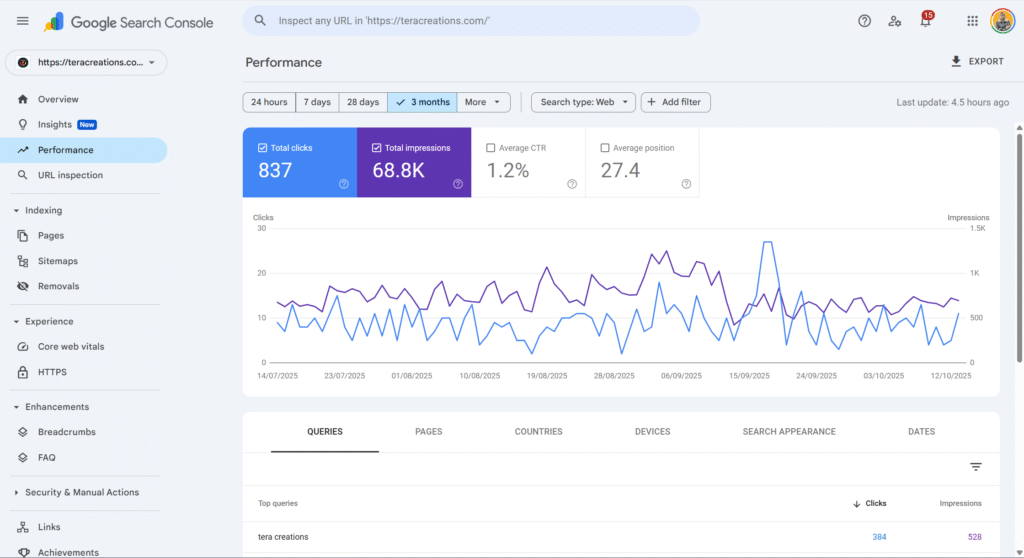
How Tera Creations Helps With Google Search Console
At Tera Creations, we help Kenyan businesses set up, manage, and interpret Google Search Console data. Our SEO experts use it to identify ranking opportunities, fix issues, and track progress over time.
Explore our services:
FAQs: Google Search Console
1) Is Google Search Console free?
Yes, it’s completely free and available to all website owners.
2) How often should I check Search Console?
At least once a week for performance and error monitoring.
3) What’s the difference between Search Console and Analytics?
Search Console focuses on visibility in search results, while Analytics tracks user behavior on your site.
4) Can I use GSC for multiple websites?
Yes, you can manage multiple domains within one account.
Conclusion
Google Search Console is one of the most valuable tools for any business that wants to succeed in SEO. By using it consistently, you can uncover insights, fix issues, and steadily improve your Google rankings.
👉 Need help setting up or managing your Search Console? Contact Tera Creations today and let’s optimize your website’s visibility together.